Dancing on my own (A story of teaching kindergarten online)
Dancing on my own (A story of teaching kindergarten online)
Yitzha Sarwono-Boon
It was a weekend in February 2021. I had sent out a few messages to students and got a few lovely messages back. I was in front of my computer, preparing materials for next week’s classes while reading my assistant’s reports on students’ assignments. We were chatting and laughing at our students’ cute and funny photos on Edmodo. We were also discussing video assignments. We were trying to decide which assignments would be posted in a video collage on the school’s Instagram. It all looked so normal, but it’s not how it used to be.
A weekend to move everything online
March 2020 was when everything started. We were preparing for our annual championships when two weeks before the event we got the news that it was cancelled, due to the Indonesian government’s warning about this new rising pandemic. That’s when we knew this was serious. And then a week after that, on the weekend, we were told that by Monday the school would go online. We were given that weekend to move everything to an online platform.
Getting teachers and parents on board
I was lucky that I already had Edmodo and Zoom accounts because we were told that we were going to use those. I knew a thing or two about the platforms (big thanks to iTDi and Shelly Terrell for helping me learn about those platforms). But none of the other teachers or parents in my school knew anything about them. So, we had to teach everyone about them, and we had to do the training online, too, since we couldn’t meet. The first two weeks were a bit chaotic since not everyone was on board yet. Some parents were afraid to use Zoom because they were afraid of being hacked, and not all were willing to use Edmodo, because they were reluctant to upload to specific folders. They preferred sending things to teachers by WhatsApp, because it was easier for them.
We had to convince the parents that Zoom could be safe enough because we use a passcode and waiting room for each room, and that Edmodo would place all assignments in an order that would be easy for both parents and teachers to see and manage. We were super lucky that all parents were very supportive and willing to participate, despite being worried at first.
Working around limited Internet data and no WIFI
The next hurdle was the teaching tools. Our school obliged us to use PowerPoint during our lesson’s presentation, as well as making and sharing e-worksheets and activities during class so our kids would not get bored. The thing is, those require a lot of Internet data and not all of our teachers have WIFI at home, or a computer to use. I don’t have WIFI at home either so teaching using my Mac would be hard on me. I came up with the idea to do all of my teaching using my smartphone. I use an Android phone so it comes with Microsoft apps already installed on it. I tried making PowerPoint using my phone, and it came out quite cool! I could have a bit of animation with the slide, I could even make the letters fly in one by one to build words.
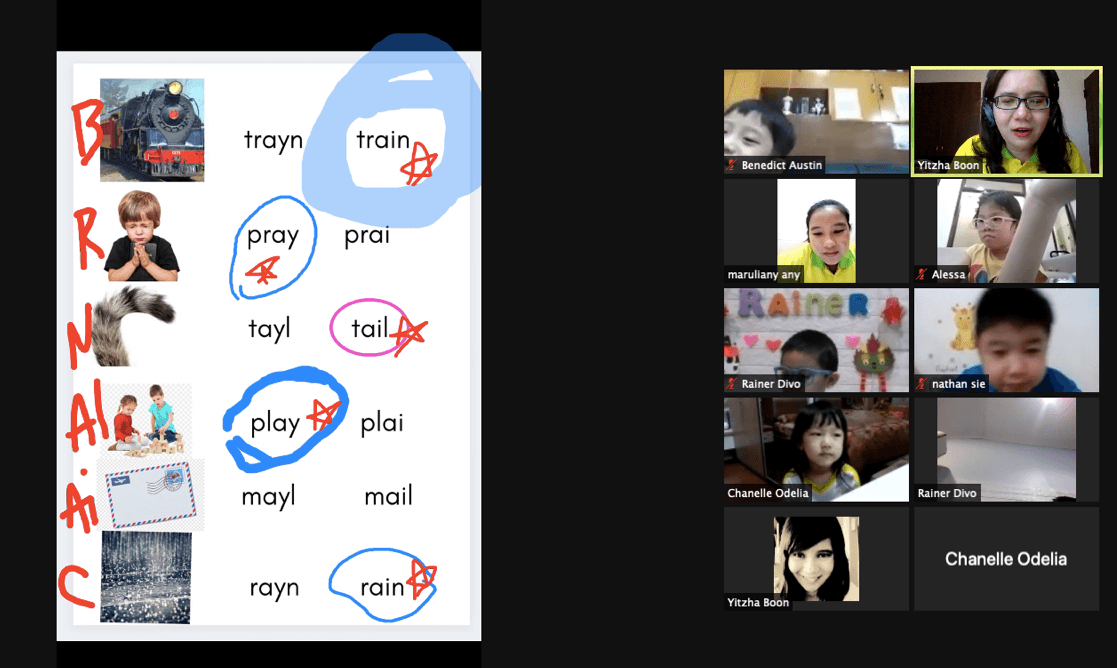
It’s not as fancy as using a computer but it works for our situation. For the e-worksheets and activities I use an app called Canva, which is a photo editor application, but again, it does the job well!
I shared these with the teachers and before long, all of us were able to teach on Zoom completely using our phones!
What my kindergarten classes look like now
I have 18 students in my class. Every Monday we have a one-hour class on Zoom where everyone will join, and we sing and dance. We have our topic of the week plus drawing time and story time. From Tuesday to Friday, the class is divided into three groups of six students. Group A will have a morning session, then Group B will have a session, and after that Group C will have the last session of the day. So basically, I teach the same material three times a day. We have Phonics (reading+writing) on Tuesday, Math on Wednesday, Bahasa Indonesia on Thursday and early grammar + logic exercises on Friday.
Along with the Zoom lesson, we also provide video lessons with the same material in Edmodo so our kids can watch and review our lesson of the day. For lessons like science experiments, arts and crafts, and Montessori practical life activities, we upload the video lessons directly to Edmodo for students to watch. For some assignments, like Montessori activities and early grammar lessons, I ask my students to send me their work in video format because I need to see them applying what they learned. But for others, like math or language, I ask them to upload a photo of their work to Edmodo.
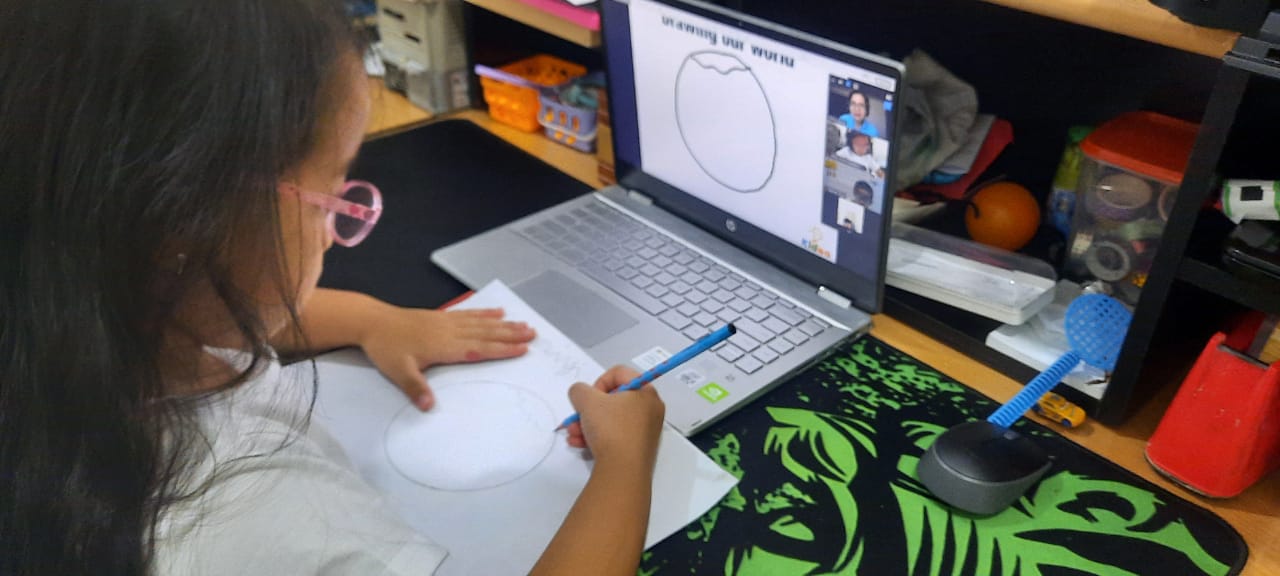
Making sure children get the physical classroom experience online
Teaching online is far more than being in front of the camera, especially for us. We still have to make sure the children get the experience of the classroom: singing and dancing, Zumba exercises, arts and crafts, plus story time. Most of the time during teaching online I look like a crazy girl dancing on my own, singing my lungs out, and jumping around in front of my phone. I know I have to keep my energy up so students can feel it even though we are not in the same room. This is especially important for my students this year. I have never met and taught them before, apart from saying ‘hi’ in the hall before the pandemic.
Maintaining student connections
I need to make sure that they know that I care and love each of them. Every morning before we start our session, I ask them about their toys or breakfast. Me and my assistant say something to them when we notice something’s different, like a new haircut or new hair pin. Before long, students started showing and telling us about things that they have or do in their house, and that builds our connection too.
Every Friday I send each student a personal message about how they have been wonderful this week along with simple messages like how I like their writing on the board or how proud I am that they have been able to build a Lego ship and show it to the class. When a student has a birthday, we have a Zoom party celebration and I make a video to post on the school’s Instagram page. We’ve tried to do everything we can to make sure both children and parents are satisfied with our online learning program.
Learning doesn’t stop when the school is closed
It is now term four of our school calendar and I’m so happy that everyone has adjusted well with the situation. Every day I see my students smiling and laughing during the lesson and that’s a huge accomplishment for me. I have never asked my students to mute themselves during my teaching because I like to have them engage in the learning. I’m okay with them shouting their answers and telling stories in the middle of my presentation because that would happen in real class, too, and for me it’s part of what makes learning memorable for them. It must be lonely for them, too, to sit at home and look at the screen.
What I have learnt from teaching Kindergarten in this difficult time is that learning doesn’t stop just because the school is closed. I think we are super lucky to be living in the time that we are now, because we have the technology that can help us teach despite challenging conditions. So yeah, I may be dancing on my own in my house, but I know somewhere in other houses, there are 18 kids dancing with me. Alone, but together still. And that is my story for the class of 2020-2021.